Welcome to this FNED blogging adventure!
Between now and the first week in February, you will set up your own blog to use this semester for all of your weekly writing assignments, and to keep track of your thoughts about any of the issues we cover.
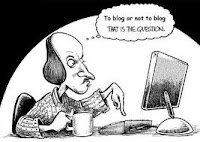
A blog is your very own, personal online journal. It is public, in that I and your classmates can read it and comment on it, but it is your space and you can control most everything about it. (If you want to make it private so that *only* members of this class can read it, I can show you how to do so).
In the context of this course, your blog has two purposes:
1) Your blog will provide a space for you to keep all of your assignments over the course of our semester together. You will not hand in written assignments to me each week; rather you will post them on your blog. In this sense, your blog is merely your assignment notebook that you will use as you read and prepare for class each week. You will also be posting any additional thoughts you have: responses to class discussion, after thoughts, things you forgot to say in class, relevant experiences you have, etc.
But importantly, your blog is a public space and as you post (and comment on others'), you will gain a much richer understanding of everything we read and discuss in class. I want you to think of it as interactive and intertextual in that way.
2) Creating your own blog will also introduce you to the blogisphere if you don't know this place already. I hope that you will discover creative uses for this online medium. You will see how easy it is to use blogger.com, and perhaps it will inspire you to bring blogs into your own classroom someday.
To start your own blog, you will go to:
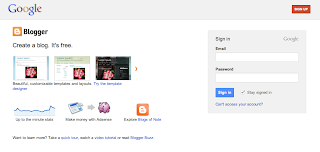
SET UP AN ACCOUNT:
If
you do not already have a Google account, you will need to create one.
If you do have a Google account, sign in in the box at the right.
Click
the button that says NEW BLOG (you will see this even if you have
blogged before) and follow the instructions to get started. Don't forget your Username and Password!! You will need them to login every time. Please write them down on the top of your syllabus so you don't forget!
NAME YOUR BLOG:
As you fill in the info, you will be asked to name your blog. This title will appear at the top of your blog. (Mine is called "FNED 346 Spring 2016")
CHOOSE AN ADDRESS:
Every blog has its own URL, or web address.
_______.blogspot.com
This will be the web address associated with your site. you can call it anything you like. Be clever or simple (or both) -- it is up to you.
CHOOSE A TEMPLATE:
You will also need to choose a design template
for your blog. Look through the options listed and see what appeals to
you. You can change this later so don't worry too much about it
initially...
START POSTING:
Once you have the account set up, you can start posting. A “post” is an entry on your blog. (For clarification, you have one blog, but many posts). Give the post a title and then compose as you would any journal entry. When you are finished, hit the button that says Publish. It will not appear on your blog until you publish it. You can always go back and edit old posts and create new ones.
Your First Post:
Your first post should be a short introduction to you using PICTURES. (Need help? Click here.) Post 2-5 pictures of yourself that tell us about who are you, what you did over the summer, what do you do when you are not in class, where you work, what kind of hobbies you are into, etc. Add some captions to each one.
POST A COMMENT WITH YOUR ADDRESS:
When you are done creating your blog and posting your first entry, please come back to this blog and post a comment at the end of the first post (scroll down) that includes your blog address so that we can post it in the blog list to the right.
Some Tips and Helpful Hints:
- Once you are in your blog, look at the top right corner of the screen. If you click on the word DESIGN, you will be able to make design changes, create new posts, edit old posts, etc. (You can only do this if you are logged in to your blog.)
- Once you are in the DESIGN screen, you can do all kinds of things to make your blog a bit more interesting. Change your fonts and colors, edit a post, change your settings. See the tabs at the left side of the screen for all kinds of options.
- Poke around online and make a list of websites related to gender, social justice, feminism or anything else relevant and post them on your blog. You can add all kinds of things by ADDING A GADGET from your LAYOUT screen.
- Just do the best you can with this. If you get stuck, don't fret... I am happy to help you anytime as you work on getting this started. And remember: you can't break it. It is just a blog. Everything can be changed if need be!
Good luck!!
LB :)
BLOG ADDRESS FOR BRANDON WOOLLEY: FNEDbw16.blogspot.com
ReplyDeleteBLOG ADDRESS FOR CORY WOOLLEY: FNEDcw16.blogspot.com
ReplyDeleteAriana Gawel's: agawel.blogspot.com
ReplyDeleteMadi McCulley's: http://madifned.blogspot.com
ReplyDeleteKatherine Lopes's : http://klopes2016.blogspot.com
ReplyDeleteCallie
ReplyDeletecebfned.blogspot.com
Nicole's Blog Adress http://nicoleroch.blogspot.com
ReplyDeletehttp://ashleysfned346sp16.blogspot.com/
ReplyDeleteKamryn:
ReplyDeletehttp://fnedcommunication.blogspot.com/
Jordyn: jecruise.blogspot.com
ReplyDeleteKate Gould
ReplyDeletehttp://fned2016spring.blogspot.com/
Carlene: carlenefned.blogspot.com
ReplyDeleteGrace Cranson
ReplyDeletehttp://gracesfned346.blogspot.com
Kaitlyn Aspinwall
ReplyDeletehttp://kaitlynaspinwall.blogspot.com/
Kelsey Wood: http://kwoodfned.blogspot.com
ReplyDeleteThis comment has been removed by the author.
ReplyDeleteAmy Ramos Lopez! http://arl346.blogspot.com/
ReplyDeleteNicholas Sherman http://nicholassherman.blogspot.com/
ReplyDeleteKatie Whalen's blog address http://kmwsfned346blog.blogspot.com
ReplyDelete